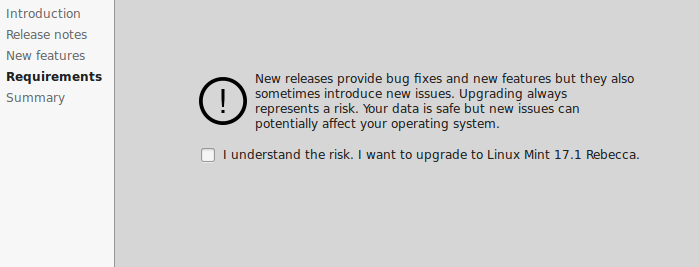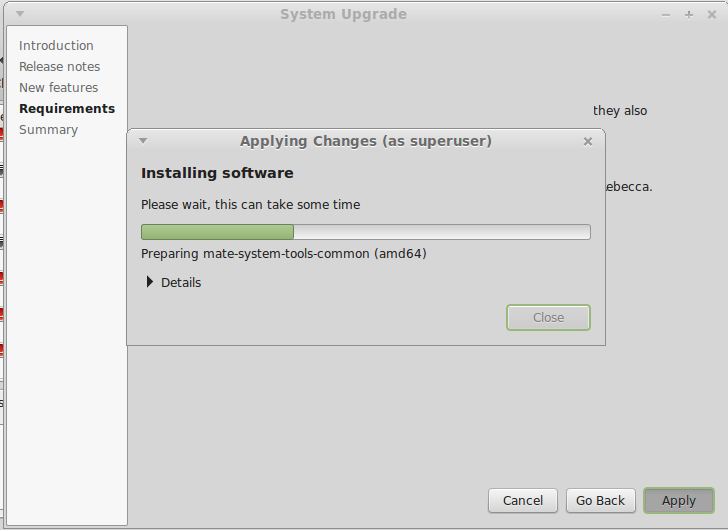Confesso.
Da Novembre 2012 praticamente non uso più Ubuntu.
Non che Unity mi sia diventato completamente indigesto, ma mi sono ritrovato a dover 'risparmiare' sulla potenza di calcolo disponibile del mio 'vecchio' portatile e così mi sono ritrovato a provare Mint 14 Mate Edition.
E' stato praticamente amore a prima vista.
Leggerissimo, stabile, produttivo.
Oggi, invece, sul fido vecchio HP Probook 6540b ho installato Mint 15 64 bit in versione Cinammon.
Ho copiato su una penna usb il dvd di installazione (la versione con Mate è disponibile a parte) e non ho avuto nessun problema di installazione.
Mint parte in versione live ed il wizard di installazione non presenta nessuna difficoltà.
Tempo un quarto d'ora e il nostro nuovo sistema operativo è pronto ad accoglierci.
Cinammon 1.8 è fluido e reattivo ed unisce il meglio delle interfacce Gnome3 a quella di Mate.
Mi piace la barra dei programmi preferiti sulla sinistra del menu (anche se trovo macchinoso doverli rimuovere o aggiungere dal menu delle applicazioni) così come il pannello inferiore coi comodi pulsanti di avvio.
Trovo comunque macchinosa l'antica divisione dei tools di configurazione tra le voci di Administration, Preferences e System Tools.
Il Pannello di Controllo è abbastanza completo, anche se ritengo che qualche opzione avanzata in più non avrebbe fatto male alla salute.
Anche il gestore grafico delle sorgenti software non è una cattiva idea, ma mi sarebbe piaciuto qualche tool di aggiunta automatica di sorgenti di terze parti, insomma, tipo ubuntutweak.
Mint 15, all'avvio, è un sistema praticamente già completo.
C'è tutto l'occorrente per il web e la produttività personale.
Dal canto mio mi sono limitato ad installare Skype 4.2, Chrome ed aggiornale Libreoffice dalla versione 4.0.1 alla 4.0.3.
Che altro aggiungere? Sulla mia macchina si avvia in 12 secondi netti e non ho nessun problema di multitasking.
Ora, qualche considerazione di merito sulla definizione di "Desktop Linux".
Perchè scegliere Linux invece di Windows?
Perchè è gratis?
Perchè è 'leggero'?
Perchè è più sicuro e si corrono meno rischi da malaware?
Perchè è etico?
Tutto giusto, certo.
Ma c'è un motivo in più: la possibilità di personalizzare il proprio ambiente di lavoro a livelli impossibili usando software proprietario.
Con Linux è possibile scegliere tra Gnome 2 e 3, KDE, Unity, lxde, xfce, openbox e chi più ne ha più ne metta.
Ecco perchè questa differenza tra distribuzioni è fondamentale: non sono in concorrenza tra loro, ma in concordanza.